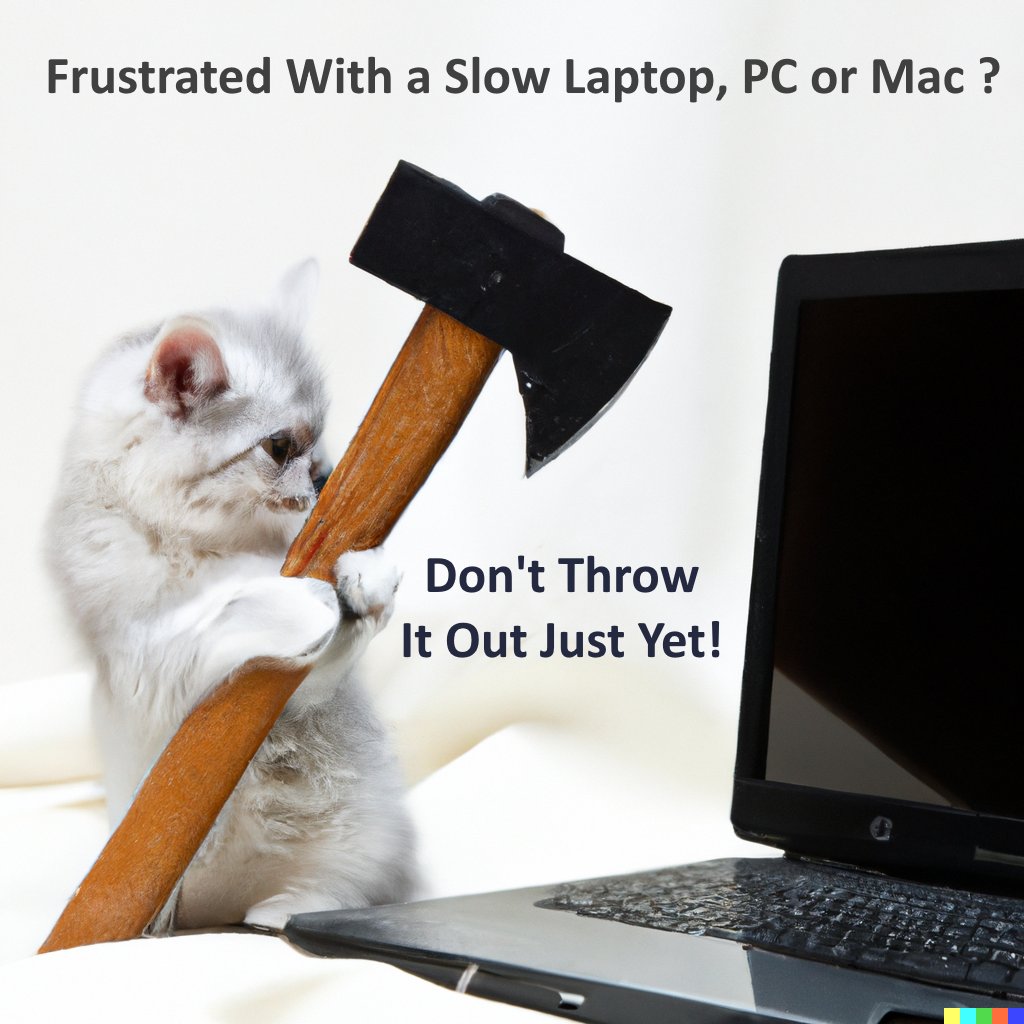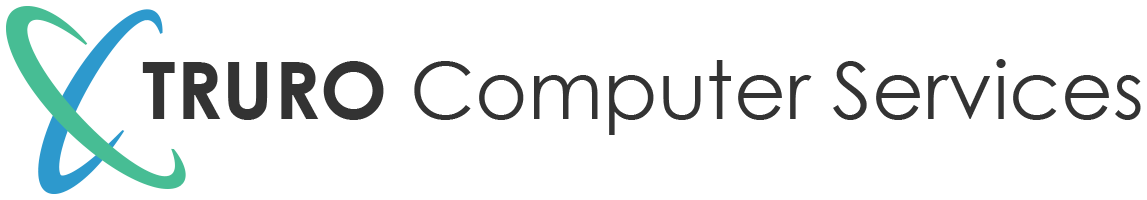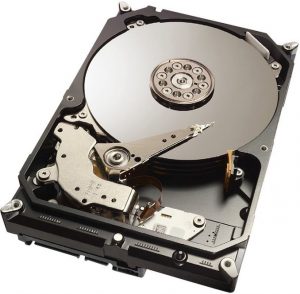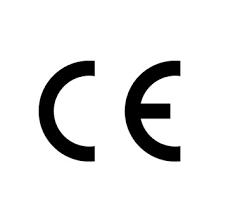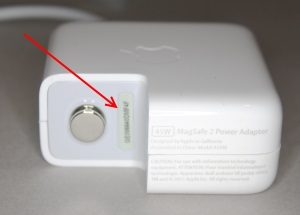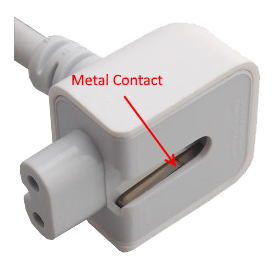PC, Laptop or Mac Running Slow?
You may be able to upgrade rather than replace to give your computer a new lease of life, increase its life expectancy and save money. Many older and even some new Laptops, Desktops and iMacs as well as older MacBooks (pre 2013) are fitted with an old type of very slow hard drive, which when replaced can make your computer faster than new!
In the world of computing, one of the most impactful upgrades you can make to your system is switching from a traditional hard disk drive (HDD) to a solid-state drive (SSD). SSDs have revolutionised storage technology, offering significant improvements in speed, reliability, and overall system performance. Whether you’re a casual user, a gamer looking to reduce load times or a professional seeking faster data access, upgrading to an SSD can make a world of difference. In this article, we’ll explore the benefits of SSD upgrades.
Benefits of SSD Upgrades:
- Blazing Speed: One of the most noticeable advantages of upgrading to an SSD is the speed boost it provides. Unlike HDDs, which rely on spinning disks and mechanical components, SSDs use computer chips for storage. This means almost instantaneous data access and faster boot times. Applications load quicker, and file transfers occur at lightning speed.
- Improved Reliability: SSDs have no moving parts, making them more robust and durable than HDDs. They are less susceptible to physical damage, such as shocks or vibrations, and have a lower chance of data loss due to mechanical failures. This enhanced reliability ensures your data remains safe and accessible.
- Energy Efficiency: SSDs consume less power than HDDs, leading to longer battery life for laptops and reduced electricity bills for desktop users. Their energy-efficient nature makes them an eco-friendly choice, contributing to a greener environment.
- Quieter Operation: The absence of moving parts in SSDs results in a virtually silent operation. You won’t hear the familiar hum or clicking sounds associated with HDDs. This makes your computing experience quieter and more enjoyable.
- Extended Lifespan: While SSDs do have a finite life like all electronics, modern SSDs come with advanced wear technology. This extends their lifespan considerably. For most users, the SSD will outlast the computer it’s installed in.
Upgrading to an SSD is a wise investment that can breathe new life into your computer. With their remarkable speed, reliability, and efficiency, SSDs have become a standard choice for anyone looking to enhance their computing experience. Whether you’re a gamer, creative professional, or everyday user, consider making the switch to an SSD to unlock the full potential of your computer.
Contact us today in Truro or Newquay to see if your PC or Mac can be upgraded, we can usually get the job done within one to two days and can usually copy your old drive meaning everything comes back exactly as it was just much quicker.