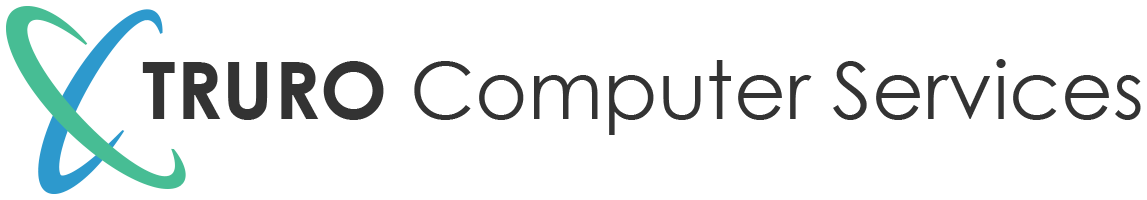Create an Email Address and Microsoft Account
In this step we’ll create an email address for you to use with your Microsoft Account and link the computer to it. There’s a video walk-through at the bottom of the page.
NEXT >>>
- Click the Start Button, then the cog on the left and then Accounts.
- Click on ‘Sign in With Microsoft Account Instead’
- Where it says ‘No Account?’ click on ‘Create One’
- Click on ‘Get a New Email Address’
- Create a new email address in the box before the @outlook.com, this must be unique so you may need to be creative.
- Enter a password that you can remember and your date of birth, click Next.
- Enter your phone number, preferably a mobile and click Next.
- Untick all the boxes and click Next.
- You are now ready to log into the computer with a Microsoft Account, enter your current password (or leave it blank if you do not have one) and click Next.
- You can now create a pin, this means you can quickly log into the computer using a four digit pin, this is optional and if you prefer not to you can click the x in the top right of the page.
- You you would like to create a pin click Next.
- Enter a new pin twice and click OK.
The computer is now logged in with your new Microsoft Account, when you restart you will need to use your new Microsoft Account password or PIN to log in.
If you want to access your new email open Edge and visit https://www.outlook.com and click sign in, the first time you log in you will need to select your timezone.
Video Walk-through